Highlander •
Troubleshooting Connecting your KeepKey

Highlander •

Are you a new or returning user to KeepKey? Are you having trouble figuring out where to start? This is the guide for you!
WARNING: There are many browser extensions and fake software that claim to be KeepKey and are actually scams! They will ask for Mnemonics. Any software that asks for a Mnemonics without going through the recovery process is a scam.
Many of our users are coming back after not using their KeepKey’s for a long time. This guide is for users who for any reason are not able to connect or access their KeepKey Device.
Most of our users have used their KeepKey’s with either shapeshift.com or perhaps if you are an even older, the KeepKey Browser Extension.
If this is the case, you MUST update the firmware on your device. To do this you must use an Updater App.
If you are a new or returning user, the first step is always to verify you have the latest firmware.
Download the latest application: https://keepkey.com/get-started
! **
I’m trying to connect and it won't work! Help!
Let's begin.
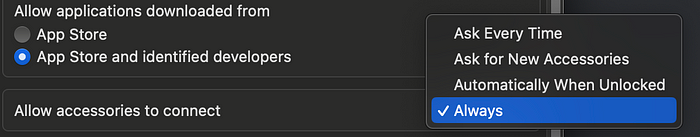
Note for macOS Sonoma users: You must configure your system to default-allow all devices to connect.
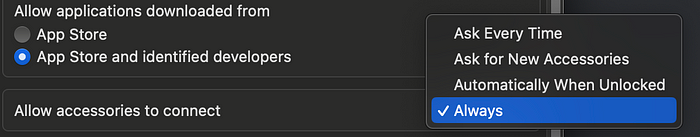
USB cables can become loose or fail. Just because a device powers on does not mean it is communicating correctly. Try replacing the USB cable if you encounter connection issues.
Update your USB drivers with Zadig. https://zadig.akeo.ie/ It automatically detects your connected USB hardware, then lets you select and install the appropriate driver with just a few clicks.
Your host machine must have valid USB drivers. This is generally only an issue for Linux machines. Linux users may need to adjust their UDEV permissions. Documentation for this can be found here. Additionally, you may need to make the KeepKey Desktop executable:
chmod +x KeepKey-Desktop-2.0.16.AppImage
To use KeepKey with Electrum, you need to install the Python library:
python3 -m pip install keepkey
If you encounter an error indicating that ShapeShift has not communicated with your device and the app does not know if you are on firmware older than 6.1.0, you may use the updater app or KeepKey Desktop to update your firmware. Both options will enable you to use ShapeShift.
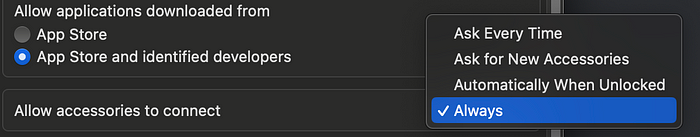
This guide should help you navigate common issues with your KeepKey device. For further assistance, please visit our support page or contact customer service.