Highlander •
Using the Zerion dApp with Your KeepKey

Highlander •

dApps are the most powerful part of KeepKey’s ecosystem
dApps are the most powerful part of KeepKey’s ecosystem
ShapeShift is just a dApp, and a dApp is simply a fancy way to say website. The goal of KeepKey Desktop is to present users with a safer way to manage their crypto than just using a Chrome web browser, where scams, phishing, and malware exist. However, at the end of the day, Electron is Chrome, and dApps in KeepKey Desktop are just websites. KeepKey curates a list of dApps. Some users never get past the “default” landing dApp, which is ShapeShift.
However, users often come out of their shell and learn more when:
Let's talk about my favorite EVM alternative for ShapeShift that I've found to be highly reliable and supports many EVMs: Zerion.

Step 1: Go to the dApp store and search for Zerion.

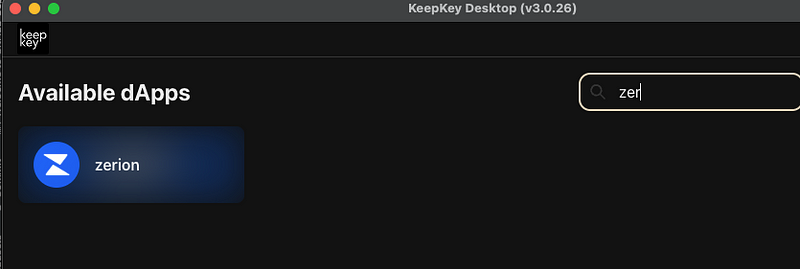
Step 2: Now we need to connect to WalletConnect.

Step 3: Select KeepKey.

Notice we inject into the website the “preference” to use KeepKey to make this a one-click pairing.

Step 4: After clicking the KeepKey button in the corner, the KeepKey launch intent is loaded, and you approve the session.

Zerion is very fast to load!
In this tutorial, we have:
By following this tutorial, you should now have a better understanding of how to navigate and utilize different dApps within KeepKey Desktop, ensuring a more secure and efficient crypto management experience.