Highlander •
Using the KeepKey Browser Extension to Self Custody your XRP

⚠️ SECURITY ALERT: KeepKey does NOT provide phone support. If you are on the phone with someone claiming to be from KeepKey, they are a SCAMMER!
Highlander •

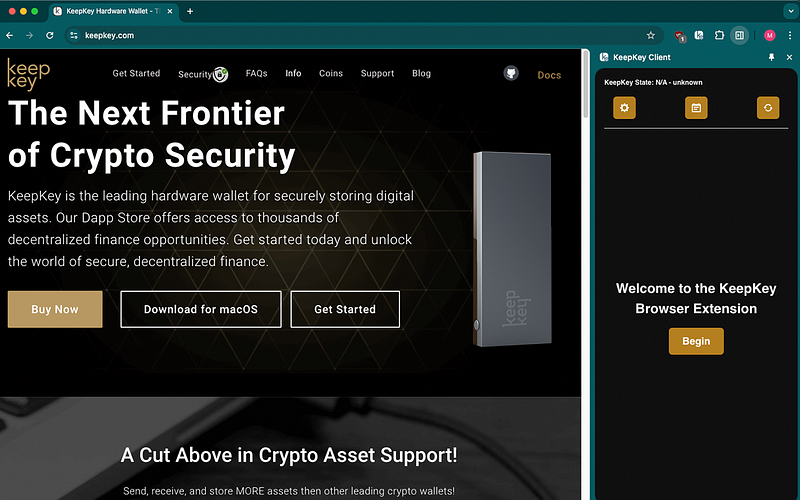
This guide explains how to set up your KeepKey hardware wallet for managing XRP. It covers purchasing your device, installing the browser extension for web3 integration, configuring XRP in your wallet, and understanding key XRP concepts such as addresses, Destination Tags, and transaction history. Whether you are new to cryptocurrency or have some experience, this guide will help you securely handle your XRP.
Get the KeepKey BEX
Bex | KeepKey
KeepKey - The premier hardware wallet to help protect your cryptocurrencies and safeguard your assets from hackers.
keepkey.com
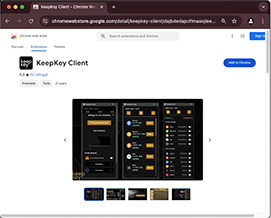
The KeepKey browser extension enhances your experience by integrating your wallet with web3 applications. Follow the guide below to install it:
The Complete Guide to the KeepKey Browser Extension:
Seamless web3 Integration
After installing the browser extension, you can configure your KeepKey wallet to manage XRP:
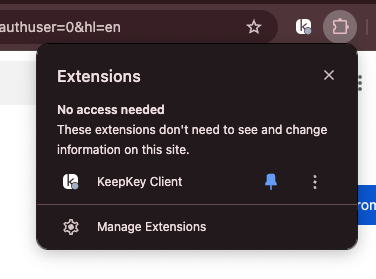
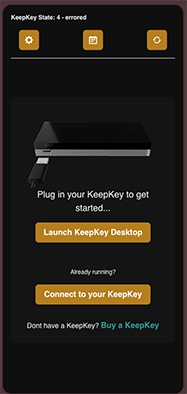
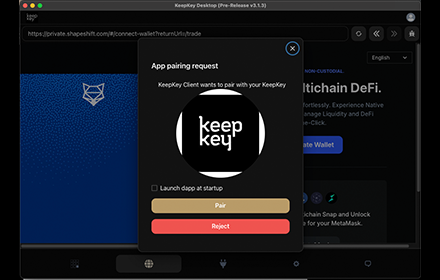
You can view your XRP transaction history directly within your KeepKey wallet interface. Additionally, you can use an XRP block explorer:
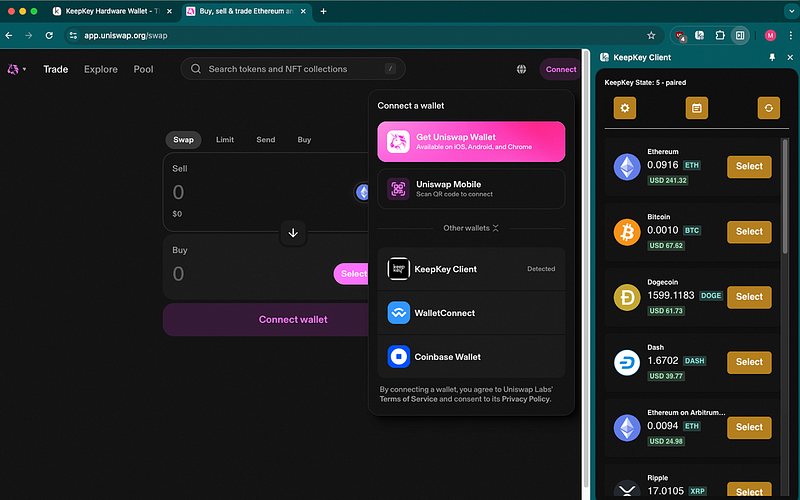
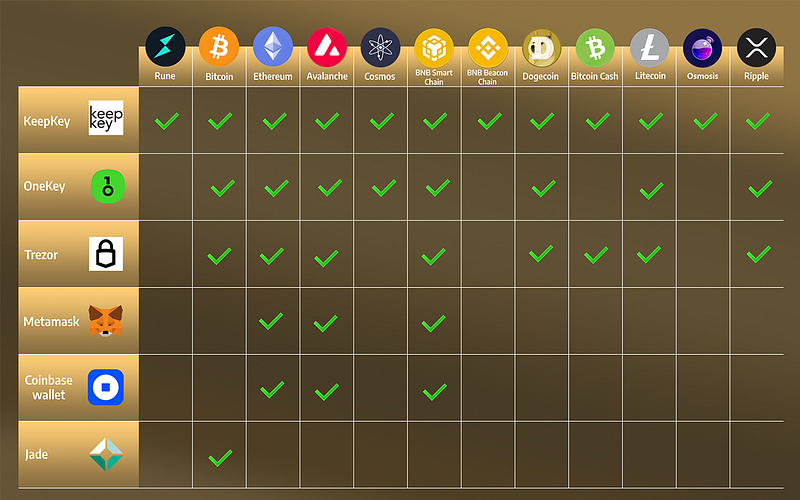
Press the select button next to Ripple
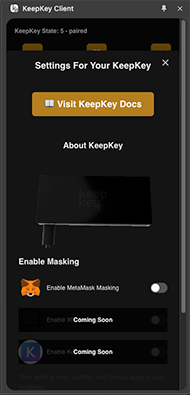


View Your Transaction on a block explorer!
By following these steps, you can confidently manage your XRP using your KeepKey hardware wallet. Enjoy the peace of mind that comes with secure and efficient cryptocurrency management!

For more info go to https://keepkey.com