Highlander •
The Complete Guide to the KeepKey Browser Extension:

⚠️ SECURITY ALERT: KeepKey does NOT provide phone support. If you are on the phone with someone claiming to be from KeepKey, they are a SCAMMER!
Highlander •

The KeepKey browser extension brings the security of your hardware wallet directly to your favorite decentralized applications (dApps). This guide will walk you through everything you need to know about installing, setting up, and using the KeepKey browser extension effectively.
Get Started now:
Bex | KeepKey
KeepKey - The premier hardware wallet to help protect your cryptocurrencies and safeguard your assets from hackers.
keepkey.com
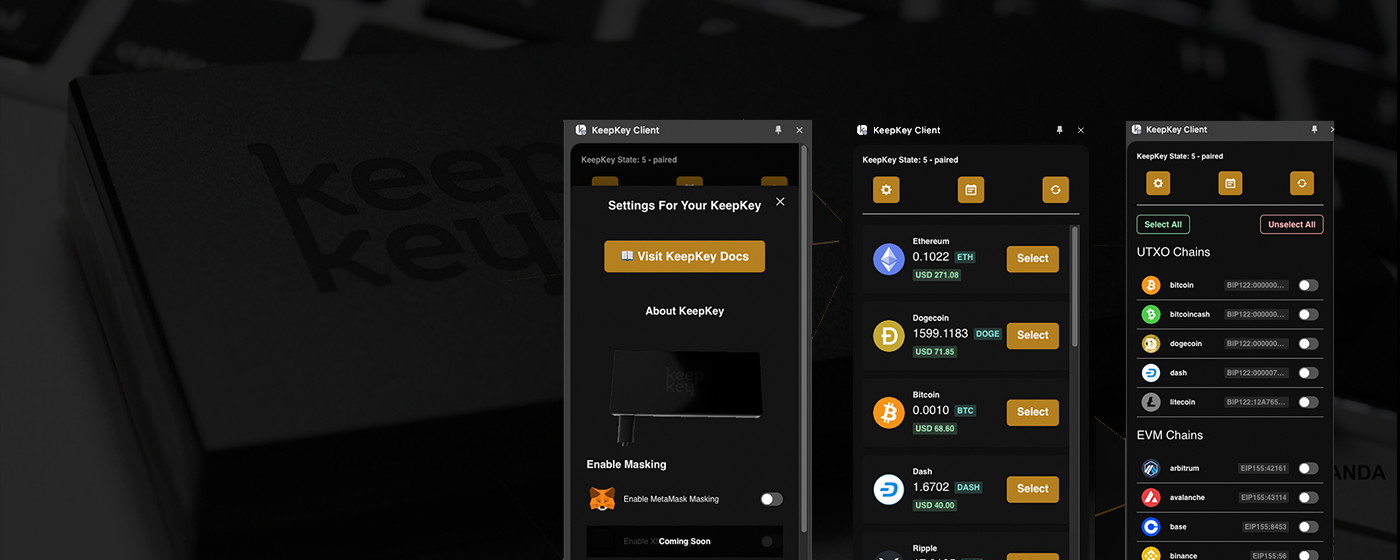
Visit the Chrome Web Store
(https://chromewebstore.google.com/detail/keepkey-client/dajbdedapcflmaaojleehmafomgjcdoh?authuser=0&hl=en)
Click “Add to Chrome” on the KeepKey extension page
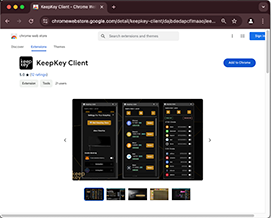
Enable the extension in Chrome’s extension manager (chrome://extensions)

Open the sidebar to begin setup
Connect your KeepKey hardware wallet to your computer
Launch KeepKey Desktop
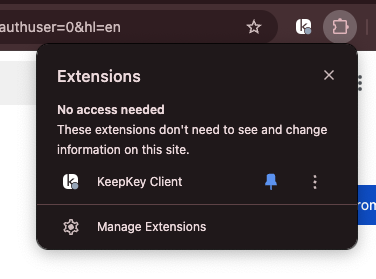
Pair the browser extension with your device
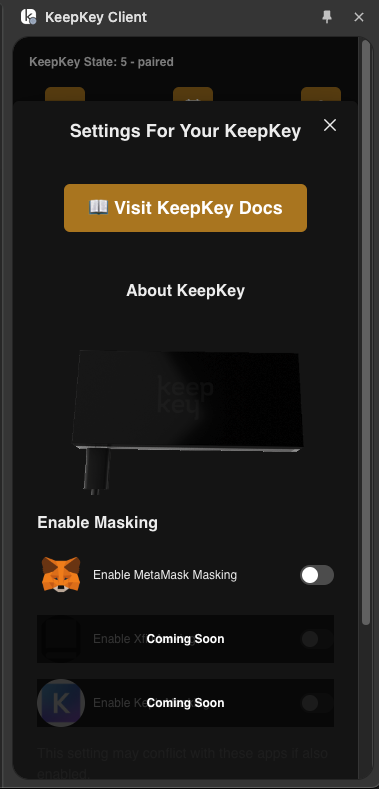
Once setup is complete, you’ll see your dashboard with all your cryptocurrency balances. If balances don’t appear immediately, use the refresh button in the top right corner of the interface.
The KeepKey browser extension implements EIP-6963 (Multi Injected Provider Discovery), a standard that enables dApps to discover and interact with multiple wallet providers simultaneously. This modern approach uses window events to announce injected wallet providers, making the connection process more seamless and secure.
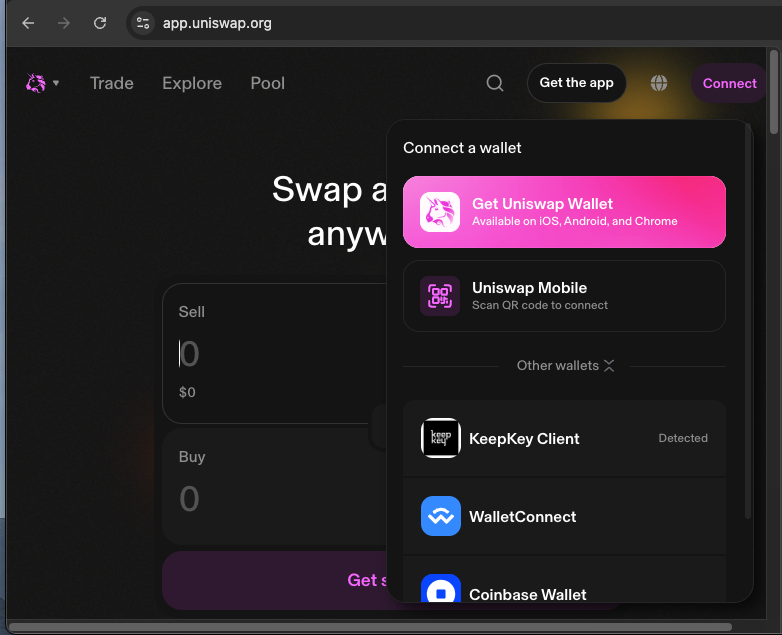
The extension integrates smoothly with popular dApps like Uniswap, allowing you to:
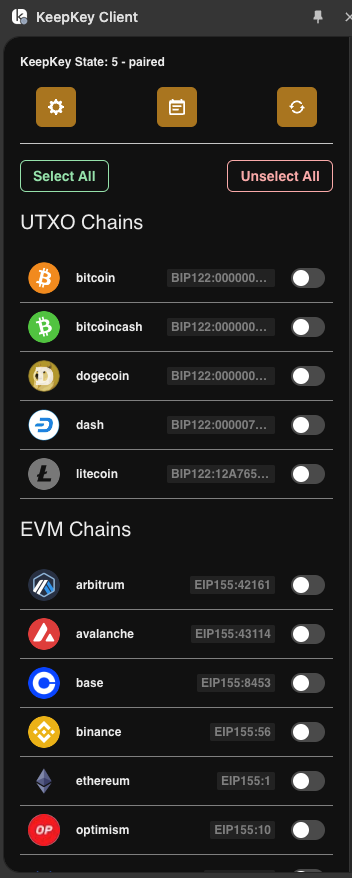
Many dApps haven’t implemented EIP-6963 yet, which can cause connection issues. Here’s how to handle this:
If you don’t see keepkey-client:
Additional Verification Steps:
The extension currently uses MetaMask masking to ensure compatibility with older dApps. While this solution isn’t ideal, it’s necessary for broader compatibility until more platforms adopt EIP-6963.
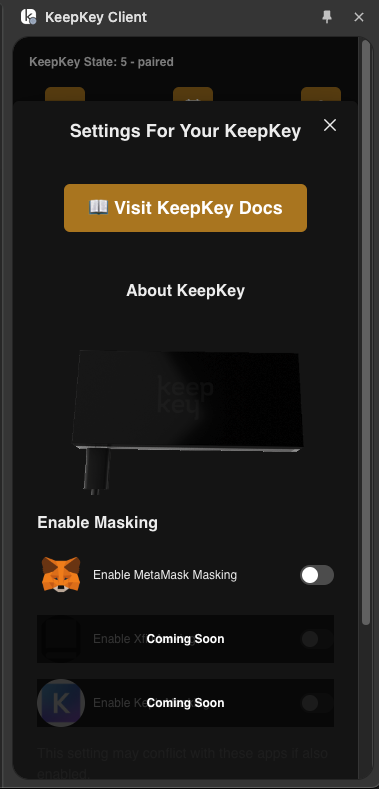
If you’re still experiencing issues, Wallet-Connect provides a reliable alternative method for connecting your KeepKey to dApps.
The KeepKey team is actively working on:
The KeepKey browser extension represents a significant step forward in hardware wallet integration with Web3 applications. While there are some current limitations due to evolving standards, the team is committed to providing regular updates and improvements to ensure the best possible user experience.
Stay connected with the KeepKey community for the latest updates and feature releases. Your security and convenience are our top priorities as we continue to develop and enhance the browser extension.